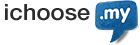Startup Guide for Email – Web Client
Our latest business email is a full-featured messaging and collaboration application that offers reliable, email, address books, calendaring, task lists and more.
For first time user, here are the actions required for you to start the new experience:
- Go to ichoosemail.my
- Enter your username and password provided to you.
- Click Sign In.
- If you are using a temporary password, you will be prompted to change this password on your first successful authentication.
Password Requirements
Choosing a strong password is an important part of protecting your access to your email. Your password must use the following criteria:
- Has at least 8 characters
- Has at least 1 uppercase letter (A-Z)
- Has at least 1 lowercase letter (a-z)
- Has at least 1 digit (0-9) or symbols (~`!@#$%^&*()+=_-{}[]\|:;”’?/<>,.)
- No spaces are allowed
We highly recommend you create a strong password and change it regularly.
Transition Guide
For customers who are part of the business email transition, refer here.
More Info
Want to know more about the email features? Read here.