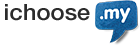*All these steps are only applicable for Registrar MYNIC.
MYNIC SELFCARE
- Login to SELFCARE.
- Select Renewals & Payment > Renewals menu.
- Add the domain you want to renew to the shopping cart.
- Select renewal duration and proceed with the payment.
CIMB CLICKS
- Login to CIMB Clicks.
- Select Pay & Transfer > Pay Bills menu.
- Type ‘MYNIC Berhad’ at the Biller Name field.
- Key-in the Registration Number of domain name (i.e. D********) accurately, to avoid any rejection of the payment. (Registration number can be found in WHOIS).
MAYBANK2U
- Login to Maybank2U.
- Select Pay & Transfer menu and select Pay tab.
- At Pay to field, select ‘Payee’ and type ‘MYNIC Berhad’.
- Key-in the Registration Number of domain name (i.e. D********) accurately, to avoid any rejection of the payment. (Registration number can be found in WHOIS).
JOMPAY (available at 40 banks in Malaysia)
- Login to your favourite bank (i.e. Maybank).
- Search the menu and select JomPAY.
- Enter Biller Code 33910 for MYNIC.
- At Ref-1 field: Enter the Registration Number of domain name accurately (i.e. D12345678), to avoid payment rejection. (Registration number can be found in WHOIS).
- At Ref-2 field: You may enter the domain name for domain services or another product/package name.
- Proceed with payment.
POSTAL MAIL / COURIER
(Crossed cheques, money orders or postal orders)
- Make these payable to MYNIC (Write your MYNIC Registration Number or domain name on the reverse side of the cheque/M.O./P.O.).
- Attach a copy of the invoice with the payment.
- Send these to the following address:
- MYNIC Berhad
Level 3, Tower 2,
Menara Cyber Axis,
Jalan Impact,
63000 Cyberjaya,
Selangor Darul Ehsan,
Malaysia
- Please allow 3-7 days for these cheque/M.O./P.O. to clear.
- Please always keep your receipt as proof of payment made. An email notification will be sent to all contact persons when payment is updated for the domain name.
- For any inquiries, kindly contact us via email at customercare@mynic.my.