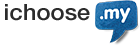-
- You will receive an email invitation to manage the domain.
- Click Accept. Fill up the SELFCARE registration form and click Register.
- Log in to SELFCARE with the username/password you have created. The appointed domain is listed on Domains list.
-
- For existing SELFCARE users, you have 2 options to accept:
Email
-
-
- You will receive an email invitation to manage the domain.
- Click Accept.
- Log in to SELFCARE. The appointed domain is listed on Domains list.
SELFCARE
-
-
- Log in to SELFCARE.
- Go to Domains. Select Appointed to Me.
- Select domains from the list and click Accept.
Was this article helpful?