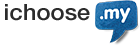The incorrect or out-of-date information can be updated at
SELFCARE.
However, if you have difficulty accessing MYNIC SELFCARE, please contact MYNIC’s Customer Care and request the form to change the email address at customercare@mynic.my.
What information is required to complete the application form?
- Domain Name(s).
- Contact role(s) as Administrative Contact or Billing Contact or Technical Contact.
- Current contact person information:
- First and Last Name
- Organisation Name (not applicable for an individual account)
- Current Email Address
- New Email Address
- Signature of current Contact Person with the requested date.
- Organisation’s letterhead and affixed with organisation’s stamp. For domain names registered by an individual, a copy of your I/C is required.
What should I do after submitting the application form?
- Once you have emailed the complete form to customercare@mynic.my, you should receive an acknowledgement email. MYNIC will inform you if additional information or document is required.
- A verification through phone call will be made to confirm the application.
- Upon successful verification, MYNIC will process your application by the next working day.
- You will receive an email notification if your application is successful.
How do I know my application status?
MYNIC will send an email notification to you informing either the application is approved or rejected.