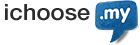- Click My Account on the left menu. Select 2FA – Email & Google Auth.
- Click OFF at Google Authenticator App.
- A pop-up notification will be displayed. Click Yes.
- Disabling Google Authenticator app will change your primary 2FA type to Email Authentication.