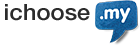- Login to SELFCARE.
- Go to Domains.
- Select the domain from the list and click Manage.
- At Contact Information tab, go to Registrant section and click Edit.
- Proceed to change your registrant.
- Click Save button.
- Wait for the approval (you need to submit relevant supporting documents).