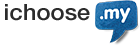- Log in to SELFCARE.
- Click Domains on the left side menu.
- Find the domain and click the Manage button.
- Click the Edit button that you want to update (Registrant/Administrative, Billing or Technical).
- Enter the changes you want and click the Save button.