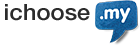- Go to SELFCARE.
- Click Forgot password on the login page.
- Enter your username, the registered email address and tick the security challenge, then click Reset Password.
- Check your email for a password reset email. Click the Reset Password button.
- Enter the new password twice and click the Reset Password button.
- A successful message will be displayed, and you will receive an email notification for the changed password.