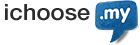For website content complaints related to .my domain name, you need to email abuse@mynic.my together with the related documents as evidence to support your complaints.
What should I do if I cannot access my email to receive 2FA?
Please contact customercare@mynic.my for assistance.
Can I choose more than one 2FA?
No. You can only choose one at a time.
How to disable Google Authenticator app as my 2FA?
Click My Account on the left menu. Select 2FA – Email & Google Auth. Click OFF at Google Authenticator App. A pop-up notification will be displayed. Click Yes. Disabling Google Authenticator app will change your primary 2FA type to Email Authentication.
How to enable email authentication as my 2FA?
By default, email authentication will be your default 2FA using your SELFCARE account profile email. If you have enabled Google Authenticator app as your 2FA, you need to disable it. Disabling it will change your primary 2FA type to Email Authentication.
How to enable Google Authenticator app as my 2FA?
1. Click My Account on the left menu. Select 2FA – Email & Google Auth. 2. Click ON at Google Authenticator App. 3. A pop-up notification will be displayed. You can download Google Authenticator app from Google Playstore, Apple App Store or Huawei AppGallery. 4. Scan the QR code. 5. […]
Why must I use 2FA?
Two-factor authentication is an extra layer of security to safeguard your domain name from unauthorized changes. As a security measure, you will be required to enter a verification code when updating the nameserver. You will receive the code from your primary 2FA.
How do I assign the Administrative role to another user?
Only user with Administrative role of the domains can assign. Here are the steps: Login to SELFCARE. Go to Domains. Select Transfer Between Accounts. Select domains from the list. You may select up to 10 domains. Click Continue. Enter the name and email address for the new contact. Review and […]
What is the scope of user with Administrative role on managing .MY domain name?
User with Administrative role can perform the following: Change registrant Update contact person details Manage renewal Manage nameservers and DNSSEC Transfer between account Change registrar Appoint/delegate billing role to manage the renewal Appoint/delegate technical role to manage the nameservers
How to consolidate my domain names into one account?
You may consolidate your domains using Transfer Between Accounts. Only user with Administrative role of the domains can transfer. Here are the steps: Login to SELFCARE. Go to Domains. Select Transfer Between Accounts. Select domains from the list. You may select up to 10 domains. Click Continue. Enter the name […]