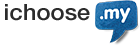If you have multiple registered 2FA mobile numbers, please refer to the guideline
HERE.
If you have only ONE registered 2FA mobile number, you may fill-up the application form to request on 2FA mobile number deletion.
Where can I get the application form?
You may request the application form by contacting MYNIC’s Customer Care via email at customercare@mynic.my or chat with us at MYNIC’s Live Chat.
What information is required to complete the application form?
- Domain Name(s).
- Technical contact information’s:
- First and Last Name
- Organization Name
- Email Address
- Current registered 2FA mobile number to be deleted. You may check your registered 2FA mobile number in MYNIC Portal.
- Organisation’s letterhead and affixed with organisation’s stamp. For domain names registered by an individual, a copy of your I/C is required. Information of the domain name is available at MYNIC WHOIS.
- Signature of current Technical Contact Person with the requested date.
What should I do after submitting the application form?
- Once you have emailed the complete form to customercare@mynic.my, you should receive an acknowledgement email. Customer Care will inform you if any information or additional document required.
- A verification through phone call will be made to confirm the application.
- Upon successful verification, MYNIC will process your application by the next working day.
- You will receive an email if your application is successful.
- You may register a new 2FA mobile number through MYNIC Portal.
How do I know my application status?
MYNIC will send an email notification to you either the application is approved or rejected.