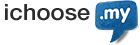Only user with Administrative role of the domains can appoint. Here are the steps:
- Login to SELFCARE.
- Go to Domains. Select Appoint/Delegate Billing or Appoint/Delegate Technical.
- Select domains from the list. You may select up to 10 domains.
- Click Continue.
- Enter the name and email address for the new contact.
- Review and click Submit.
The person you appoint (appointee) will need to accept the role within 3 days before they can help to manage your domain.