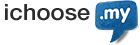Appointer/appointee can cancel or reject the invitation within 3 days.
- Appointer to cancel:
- Login to SELFCARE.
- Go to Domains. Select Appointed by Me.
- Select domains from the list and click Cancel.
- Appointee to reject (existing SELFCARE user):
- Login to SELFCARE.
- Go to Domains. Select Appointed to Me.
- Select domains from the list and click Reject.
- Appointee to reject (new user):
Just wait for the invitation to be auto cancelled after 3 days.