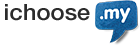- Click GO2 Brand on the left side menu.
- Select your preferred domain name from the list.
- Click the Add Mapping button.
- Select the application you want to use and click the Next button.
- Enter your preferred link to use. e.g. map.mydomain.my
- Enter the mapping info e.g. username or URL.
- Click the Next button.
- Verify all entered details and click the Submit button.
- When a successful message appears, click the OK button.