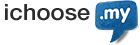You may only delete a nameserver if you have more than 2 nameservers. For DNSSEC activated domain, you must deactivate the DNSSEC to proceed.
- Only users with Administrative and Technical roles can modify the nameserver. Here are the steps:
- Log in to SELFCARE.
- Click Domains on the left side menu.
- Find the domain and click the Manage button.
- Select the Nameserver tab.
- Click the Delete button.
- Find the nameserver and click the Delete button.
- When the confirmation message appears, click Yes, delete it!
- 2FA is required, the verification code will be sent to your primary 2FA
- Enter the verification code and click Continue button
- The nameserver will be deleted.