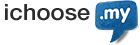Click GO2 Brand on the left side menu. Select your preferred domain name from the list. Find the domain mapping and click the Edit button (pencil icon). Enter the changes you want and click the Next button. Verify all entered details and click the Submit button.
How to delete domain mapping?
Click Domain Mapping on the left side menu. Find the domain mapping and click the Delete button (bin icon). When a successful message appears, click the OK button.
How to activate domain mapping?
Click GO2 Brand on the left side menu. Select your domain name from the list and toggle the ON/OFF button The message “Activated! This mapping is now active” will be displayed Click OK button
How do I login to eCommerce website builder
1. Go to Site Builder https://mynic.secureapi.com.au/login. 2. Insert your Username and Password. Click Login button. 3. Click the Website Builder icon. 4. Click Build Now. 5. Then click CREATE SITE to start building your website.
.BIZ.MY Frequently Asked Questions
What is the eligibility criteria for .biz.my? .biz.my is a new Third Level Domain Names (3LD) for business organisation/activities which listed below: Registered with SSM: Company pursuant to Companies Act 2016 (Akta Syarikat 2016) Business pursuant to Business Registration Act 1956 (Akta Pendaftaran Perniagaan 1956) Limited Liability Partnership (LLP) […]
Is DNSSEC compulsory for every domain name?
No, it is not. Domain owners have the choice whether to secure their zones through DNSSEC or not. For domain owners that want to do so, they (or any party appointed by them as Technical Contact) must be able to sign their zones. Even though DNSSEC is not mandatory, we […]
Will DNSSEC affect my domain name if I do not use DNSSEC?
No. DNSSEC is designed to be interoperable with non-security aware implementations. Signing MYNIC zones with DNSSEC will not change the way DNS worked. However, it is now possible to validate signed domain names by a suitably configured DNS recursive server (also known as DNS cache server).
I do not see DNSSEC option during domain registration process. How do I add DNSSEC for my domain name?
DNSSEC can only be enabled by the Technical Contact once a domain name has been registered successfully. To enable DNSSEC, the Technical Contact has to log in into the Registry System and select the menu “Domain Name -> DNSSEC -> Enable/Disable DNSSEC”. Please note that “Domain Name -> DNSSEC” is […]
Why can’t I see the “DNSSEC” in the “Domain Name” drop down menu?
The “DNSSEC” menu is only visible to Technical Contact. Administrative Contact and Billing Contact would not be able to see the menu.
I have enabled DNSSEC for my domain name. What do I need to do next?
Enabling DNSSEC is only the first step in getting your domain name protected by DNSSEC. You would need to sign your zone files and then login at the Registry System to load the DS Resource Record.