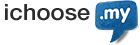Appointer/appointee can cancel or reject the invitation within 3 days. Appointer to cancel: Login to SELFCARE. Go to Domains. Select Appointed by Me. Select domains from the list and click Cancel. Appointee to reject (existing SELFCARE user): Login to SELFCARE. Go to Domains. Select Appointed to Me. Select domains […]
How do I remove appointee?
Appointer can revoke the granted role to the appointee at any time: Login to SELFCARE. Go to Domains. Select Appointed by Me. Select the domain and click Remove.
As an appointee, how do I accept the appoint invitation?
For new user: You will receive an email invitation to manage the domain. Click Accept. Fill up the SELFCARE registration form and click Register. Log in to SELFCARE with the username/password you have created. The appointed domain is listed on Domains list. For existing user: For existing SELFCARE users, […]
What will happen if there is no domain attached to my account?
You will no longer have access to the SELFCARE account.
Who will receive the email notifications for appoint role?
Both appointer and appointee will receive the email notifications.
Can I consolidate my accounts with the same email address using appoint role?
No. Please contact customercare@mynic.my if you need to consolidate your account.
As a billing or technical contact, can I appoint to someone else?
No, only administrative contact is authorised to appoint.
As an appointee, can I request for Forgot Username using the appointed domains?
Yes.
As an appointee, can I update my contact information?
Only user with Administrative role can update it. Just inform the appointer to update it.
During pending appoint status, can I appoint another person for the same role and domain?
No. If you need to appoint another person, just cancel the invitation to do so.