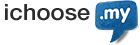You are unable to manage DNSSEC due to the reasons below: You are not appointed as the Administrative/Technical role for the domain name Your domain name is expired Your domain name in a dispute case
How update DS Record after enabling the DNSSEC?
Only users with Administrative or Technical role can update the DNSSEC. Here are the steps: Login to SELFCARE Go to Domains. Select a domain from the list and click Manage and click tab DNSSEC Click the Reload The Old DS Records and new DS records will be displayed. Click Confirm.
How to disable DNSSEC?
Only users with Administrative or Technical role can disable the DNSSEC. Here are the steps: Login to SELFCARE Go to Domains. Select the domain from the list and click Manage. Select the DNSSEC Click to ON/OFF button to disable it. Click OK at the pop-up window.
How to enable DNSSEC?
Only users with Administrative or Technical role can enable the DNSSEC. Here are the steps: Login to SELFCARE Go to Domains. Select the domain from the list and click Manage. Select the DNSSEC Click to ON/OFF button to enable it. Click OK at the pop-up window.
What is the requirement to enable DNSSEC for my domain?
Before enabling DNSSEC, the domain name must follow these requirements: The DNS hosting provider must support DNSSEC. The DNSSEC-related resource records have been added to the DNS or signing zone.
Who can manage DNSSEC?
SELFCARE user with Administrative or Technical roles for the domain names.
What is DNSSEC feature in SELFCARE?
The DNSSEC feature allows you to manage (enable, disable and update) DNSSEC for your domain names.
What is appoint role?
Appoint role allows you to add other people (appointee) to help manage your domains. Only an administrative contact (appointer) can appoint roles and change others’ roles. Each of these roles comes with specific access and permissions: Admin role: Manage administrative of the domain. Billing role: Manage renewal. Technical role: Manage […]
How do I appoint role to someone?
Only user with Administrative role of the domains can appoint. Here are the steps: Login to SELFCARE. Go to Domains. Select Appoint/Delegate Billing or Appoint/Delegate Technical. Select domains from the list. You may select up to 10 domains. Click Continue. Enter the name and email address for the new contact. […]
As an appointee, how do I accept the appoint invitation?
For New User: You will receive an email invitation to manage the domain. Click Accept. Fill up the SELFCARE registration form and click Register. Log in to SELFCARE with the username/password you have created. The appointed domain is listed on Domains list. For Existing User: For existing SELFCARE users, you […]